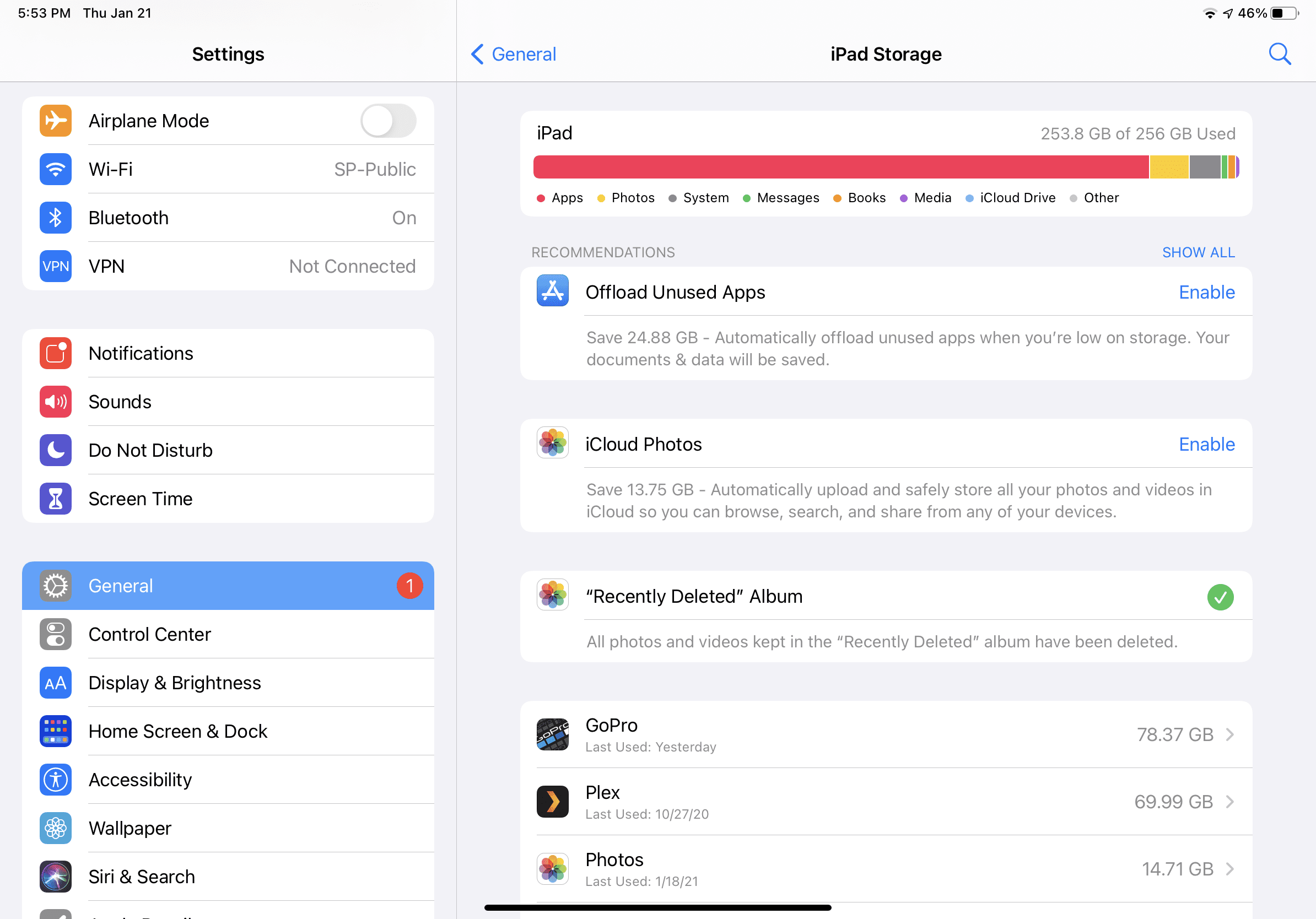How to Keep Your Desktop Clean
Make a conscious effort to "park" fewer icons on your desktop. Other steps you can take include:

- Use the Start Menu as a parking place for app shortcuts. Pin any app on your desktop to the Start Menu by right-clicking it and selecting Pin to Start.
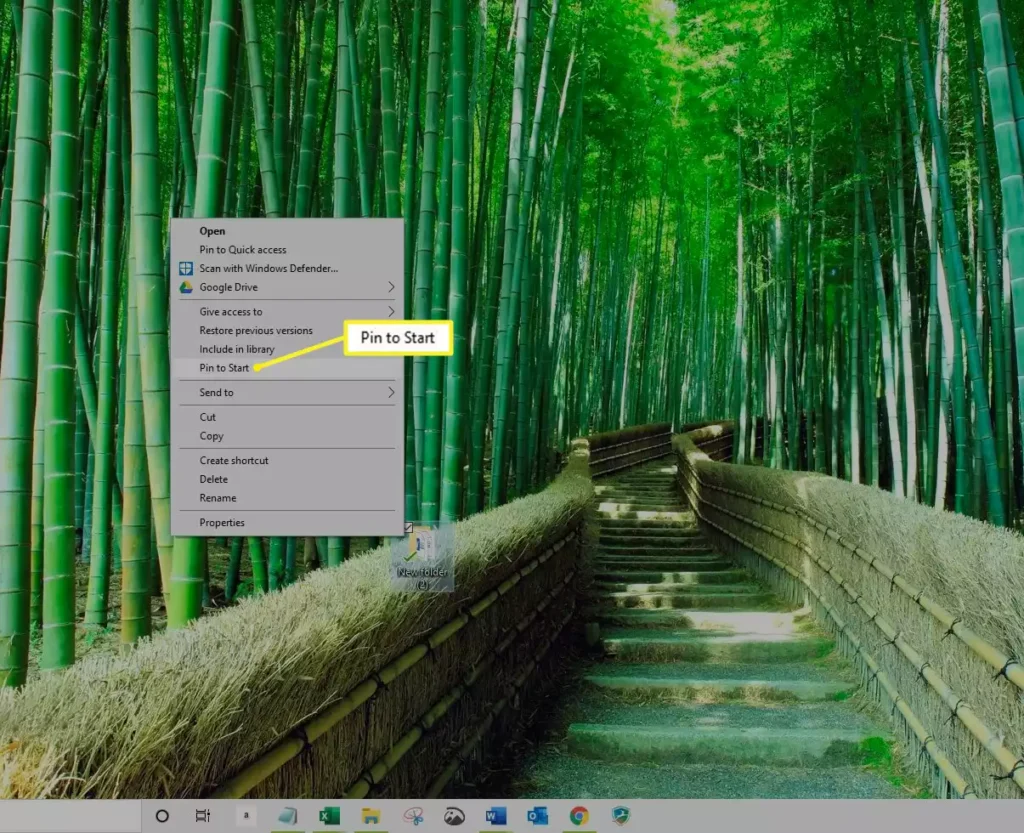
2. Hide all the icons on the desktop by right-clicking on the desktop, going to View, and deselecting Show desktop icons in the context menu. Repeat the process to show them again .
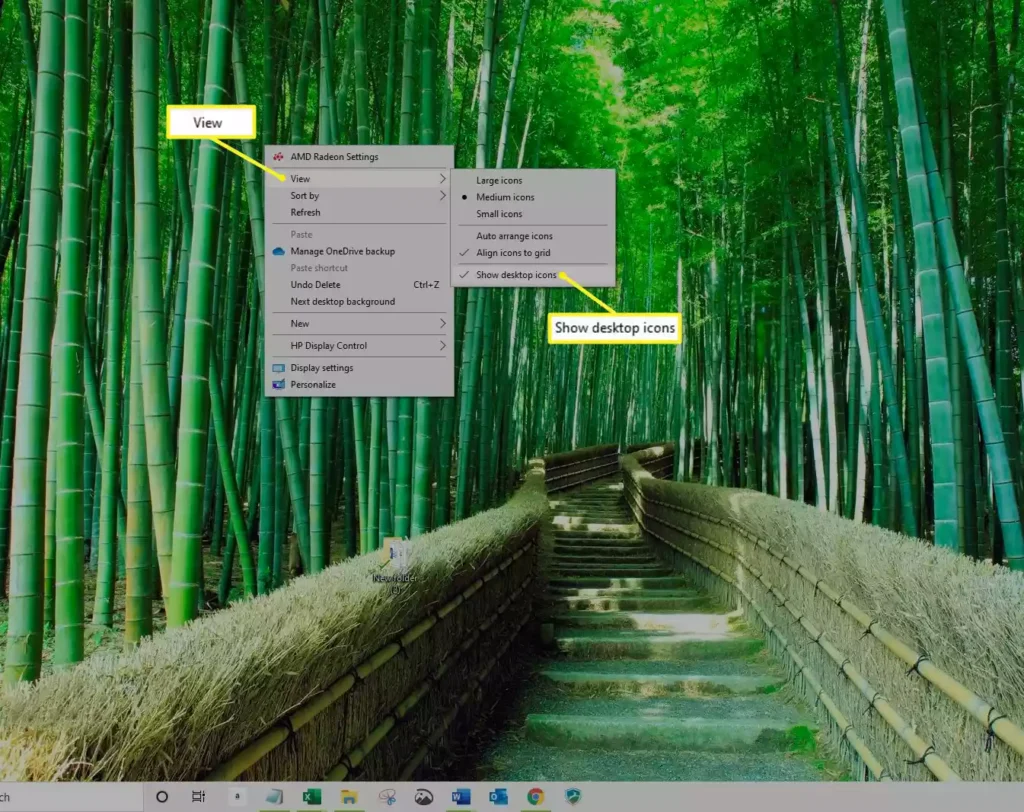
NOTE:You may need to organize your Start Menu into groups to keep everything there tidy and accessible.
3.Delete any shortcuts, screenshots, or files you no longer use.
4.Gather all the files and folders you want to keep on the desktop and instead place them in a single folder on the desktop
5.Schedule a weekly or monthly cleaning to corral any stray items that have gathered on your desktop since the last cleanup.
Before you know it, hoarding files on your desktop will be a thing of the past and your computer will be running like it did when it was new.